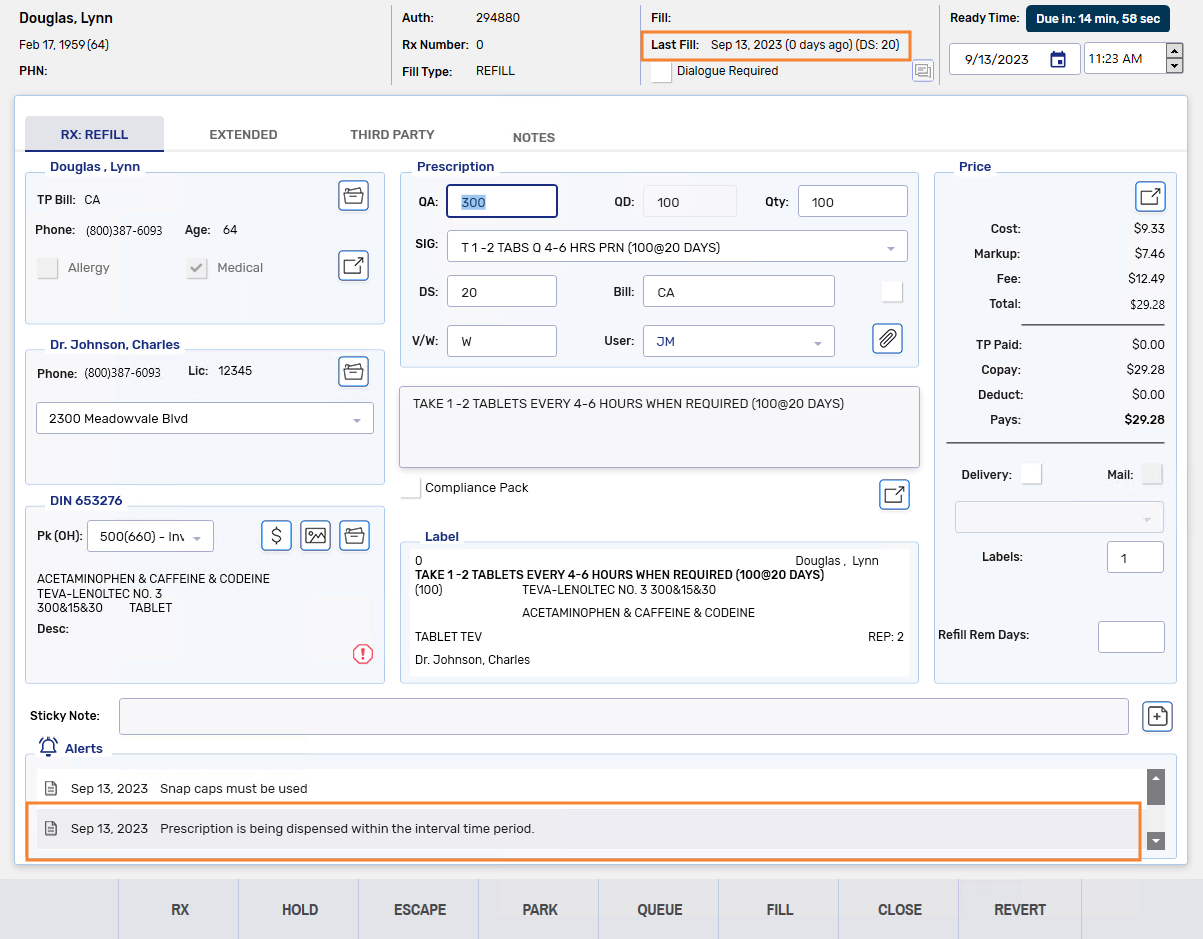Processing a Narcotic Prescription
Narcotic and controlled medication prescriptions require additional information to be entered into Propel Rx when they are being filled.
Filling a New Narcotic prescription
Filling a new narcotic prescription is like filling a new regular prescription.
When you fill a narcotic prescription, the following fields in Rx Detail should be filled:
-
V/W - enter V if this was a verbal prescription or W if this was a written prescription.
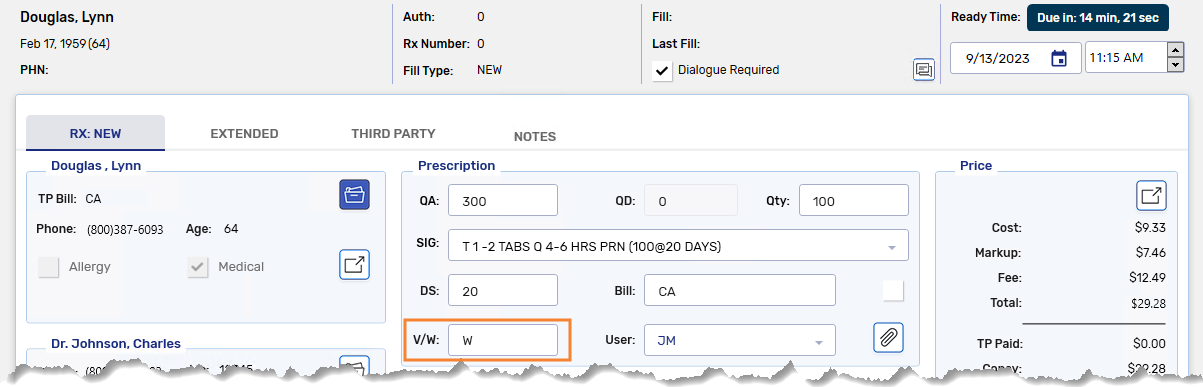
Propel Rx prompts for a select of "V" or "W" if this field is not completed upon selecting Fill.
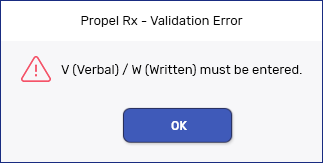
-
SIG - if there are repeats or a dispense interval, indicate the dispense interval in the SIG field (e.g., 100@20 DAYS = dispense 100 tablets every 20 days).
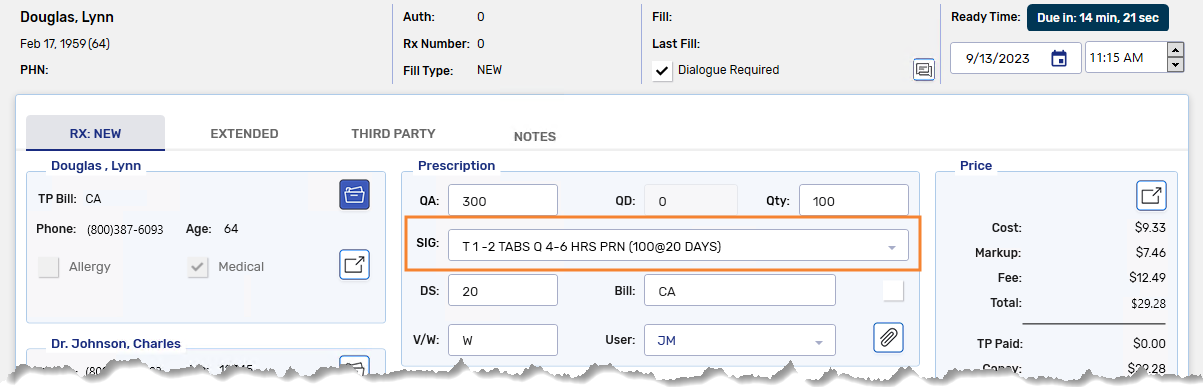
-
Interval Days - if there is a dispense interval, enter it in this field located in the Extended tab.
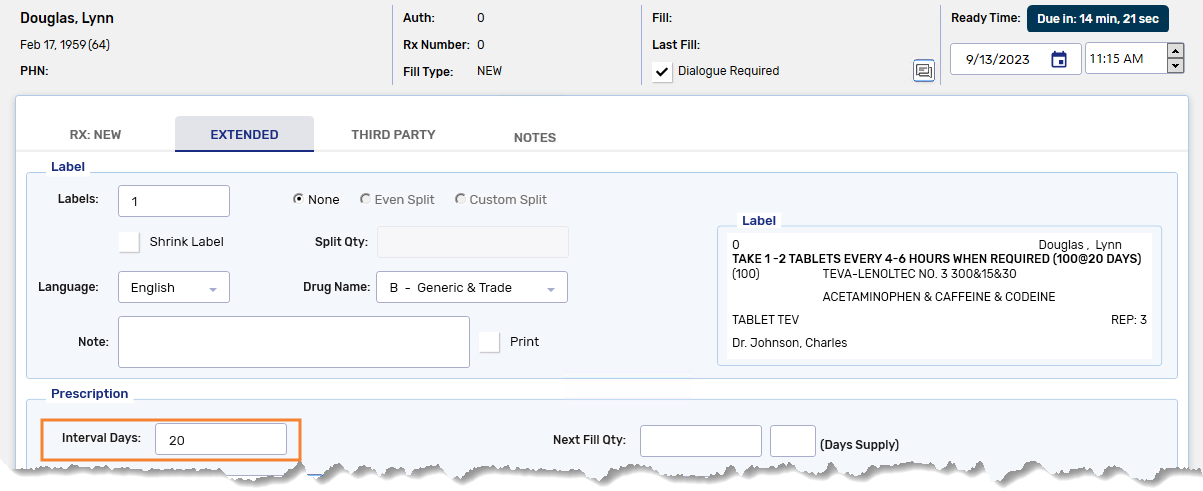
refilling a Narcotic prescription
refilling a narcotic prescription is like refilling a regular prescription.
While you can fill regular drugs a reasonable time before they are due, narcotic and controlled medications must be filled exactly on the date they are due or later.
-
Check the Interval Days and the Last Fill Date to ensure the narcotic or controlled medication can be refilled.
-
If the narcotic or controlled medication is not due, a message appears in the Rx Detail Alerts section. Ontario stores will also receive an error message from NMS.